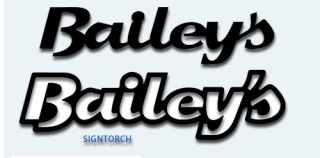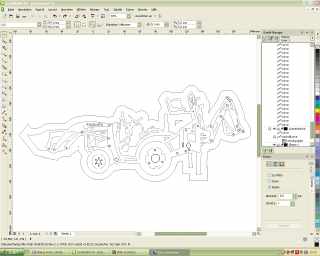Larry Cameron
member
Hi Gary, you recently put a posting on Plasmaspider of the Word "Baileys" for someone wanting some help. But I couldn't help but notice the way you showed the 2 fonts. One normal and the other with it to be cut out inside and outside. Can you let me know the secret on making that possible? I can do the solid font no problem and I have read your answer to me but I still dont understand. Is it possible to show me on any 2 letters?
Larry Cameron
New Zealand
Larry Cameron
New Zealand
Attachments
You must be signed in to view attachments...
-
27.6 KB Views: 71