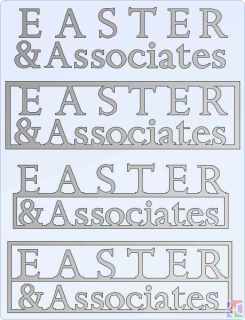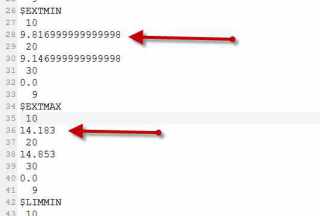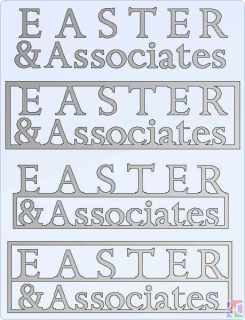You are using an out of date browser. It may not display this or other websites correctly.
You should upgrade or use an alternative browser.
You should upgrade or use an alternative browser.
sblackburn
member
Thanks Gary! Just on my phone checking out the site and saw your response. Im off till Tuesday so wont be able to open yhe file till then. Looks great though. Looking forward to being a member of this site! Ill let you know how it goes and my donation will follow! Thanks again.
sblackburn
member
sblackburn
member
Just had the chance to look at it. Looks Great now, I'll be cutting it soon and donation WILL follow! Thanks again! Great site!
SeanP
member
You maybe made the same mistake as me.........when importing drawing, having scaling options set to metric rather than imperial - sorry!
View attachment 1219 Morning Gary, Thanks again for your considerable time. I've opened the file in my program and it looks like this. I will try and find out what font it is, and perhaps this might help? Or is it possible that my program couldn't import the file right? View attachment 1219
sblackburn
member
Thanks again to the both of you for your time. I only have a HVAC program at work which allows me to import dxf files and edit them a tad. The cad program that came with it is like a "ghetto AutoCAD" that's what the salesman told us, and he sure is right. I should invest in my own computer and Corel I'm thinking. I do have one more request. My customer would like a sign without a stencil look. Is there any chance someone could close the bridges on the letters and the & symbol?
Also on a side note how do I make donations? I'm uping my price on this project to make some more for all the help.
Also on a side note how do I make donations? I'm uping my price on this project to make some more for all the help.
sblackburn
member
Once again Thanks!, looks great here but as soon as I open it in my program it distorts like before. I have no options to get around it. Any ideas? Is Corel the weapon of choice for design? SeanP, Think you could try what you did before if you have the time? Any help is greatly appreciated.
SignTorch
Artist
SignTorch
Artist
once you know what size the DXF file is, you can scale it to any size you want
in sheetcam you have to scale it during import by using a custom scale factor
the dxf is in inches and sheetcam is based on metrics, so 1:25.4 custom scale factor is same as original size
if you put 1:100 custom scale factor then the new size will be
100/25.4 * 4.37 = 17.2 wide
100/25.4 * 5.71 = 22.48 tall
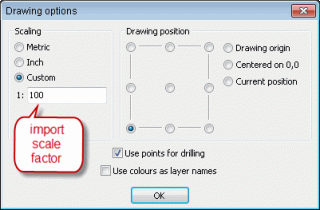
which fits nicely on a 24 x 24 sheet, with plenty of room for kerf compensation, so it doesn't look all distorted
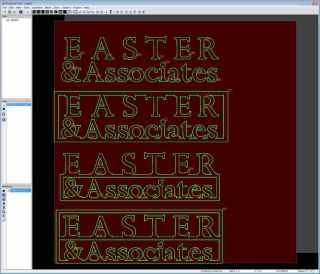
in sheetcam you have to scale it during import by using a custom scale factor
the dxf is in inches and sheetcam is based on metrics, so 1:25.4 custom scale factor is same as original size
if you put 1:100 custom scale factor then the new size will be
100/25.4 * 4.37 = 17.2 wide
100/25.4 * 5.71 = 22.48 tall
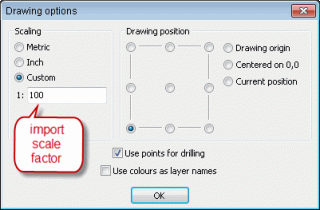
which fits nicely on a 24 x 24 sheet, with plenty of room for kerf compensation, so it doesn't look all distorted
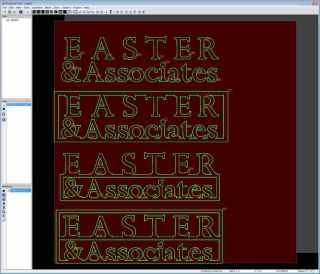
SeanP
member
I have tried quite a few drawing programs and like Coreldraw, it does take quite a bit of learning but no more than any others I suppose, some really good tutorials on youtube for it especially a guy called 'advancedteeshirts' he is very good.
Are you able to adjust the size of the dxf with what you have now? I just resized signtorches great work to 23 1/2'' wide and saved again in Corel, hope it helps.
Sean
Are you able to adjust the size of the dxf with what you have now? I just resized signtorches great work to 23 1/2'' wide and saved again in Corel, hope it helps.
Sean
Once again Thanks!, looks great here but as soon as I open it in my program it distorts like before. I have no options to get around it. Any ideas? Is Corel the weapon of choice for design? SeanP, Think you could try what you did before if you have the time? Any help is greatly appreciated.
Attachments
You must be signed in to view attachments...
-
easter23.5inw.dxf1.1 MB
sblackburn
member
Thanks for the info Gary, I don't have those options with our cheap program the only option is to download dxf with imperial or metric. When Sean saves your files and reposts they turn out good when I open them and un distorted. Thanks to both of you for the information and help this project is my first commercial sign so hoping it goes well I'll keep you posted. Thanks again!
SignTorch
Artist
for me, exporting DXF with splines from corel causes a number of problems
1) my dxf preview image maker doesn't read it right
2) the filesize is 5 times bigger than it was
3) it takes 10 times longer to import in sheetcam
4) distortion occurs in sheetcam
note the defects where the yellow arrows are - compare that to the original above

1) my dxf preview image maker doesn't read it right
2) the filesize is 5 times bigger than it was
3) it takes 10 times longer to import in sheetcam
4) distortion occurs in sheetcam
note the defects where the yellow arrows are - compare that to the original above

SignTorch
Artist
SignTorch
Artist
Thanks for the info Gary, I don't have those options with our cheap program the only option is to download dxf with imperial or metric. When Sean saves your files and reposts they turn out good when I open them and un distorted. Thanks to both of you for the information and help this project is my first commercial sign so hoping it goes well I'll keep you posted. Thanks again!
I misread the post by @SeanP and thought it was yours so I thought you were using sheetcam
SeanP
member
I knew I should have stood back and watched there Gary, sorry if I confused the situation.
Learning some good tips there though thanks.
That is something I haven't quite got my head around yet:
Some drawings load better in sheetcam with V10 and some are better with the newest version, like this one below, arcs don't turn out smooth, think I still have quite a bit to learn yet!
By the way it's a great forum you have set up here, some great features as well, nice work!
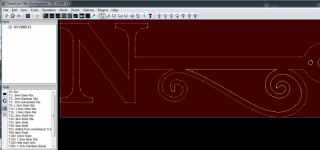

Learning some good tips there though thanks.
That is something I haven't quite got my head around yet:
Some drawings load better in sheetcam with V10 and some are better with the newest version, like this one below, arcs don't turn out smooth, think I still have quite a bit to learn yet!
By the way it's a great forum you have set up here, some great features as well, nice work!
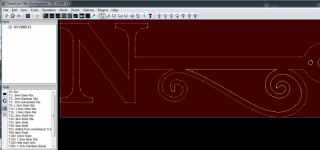

Attachments
You must be signed in to view attachments...
-
NS V10.dxf77.7 KB
-
NS V2008-13.dxf186.5 KB
SignTorch
Artist
I've noticed that to, with sheetcam and my dxf preview image maker, sometimes splines work and sometimes not, splines are just a really strange curve form, I haven't been able to figure them out completely, and I can't find any good documentation,
I sure like the forum to, it's so easy to use, and it works good for graphics, I never expected it to turn out like it did, and it has awesome spam filtering, not one spammer has gotten past registration, I was worried about that.... and the classifieds section is really powerful, you can sell stuff, get paid, and rate sellers, and everything, once I finish 2013 series I will get back to developing the forum more
I sure like the forum to, it's so easy to use, and it works good for graphics, I never expected it to turn out like it did, and it has awesome spam filtering, not one spammer has gotten past registration, I was worried about that.... and the classifieds section is really powerful, you can sell stuff, get paid, and rate sellers, and everything, once I finish 2013 series I will get back to developing the forum more
sblackburn
member
sblackburn
member
I will hope to soon post a bunch of pictures of all my cut projects. Most to all are cut using your designs. It is making my wife and I's house and farm look really unique. Do I put that into the Gallery or Showcase?
SignTorch
Artist
I will hope to soon post a bunch of pictures of all my cut projects. Most to all are cut using your designs. It is making my wife and I's house and farm look really unique. Do I put that into the Gallery or Showcase?
Gallery, it's easier and showcase will be removed soon - I was trying different things and showcase is redundant.