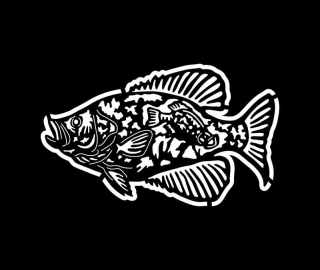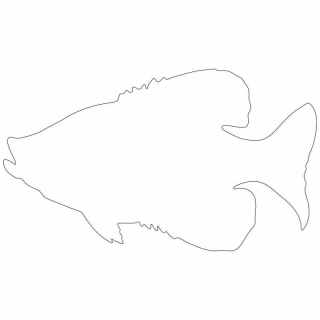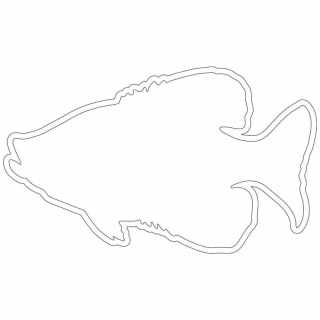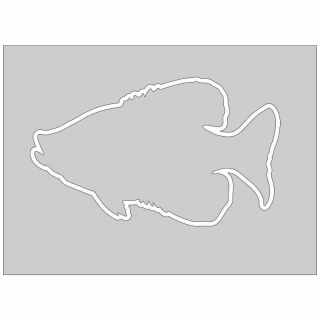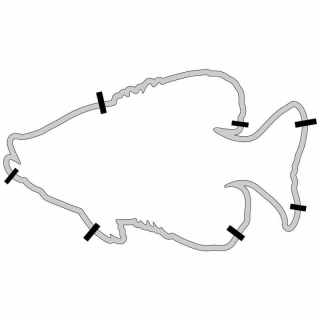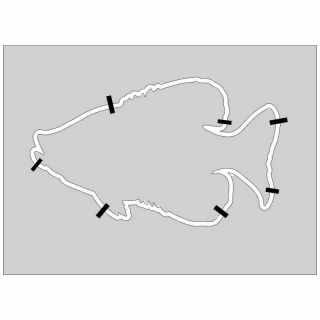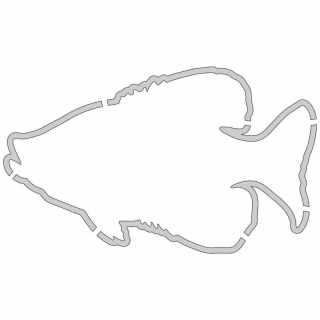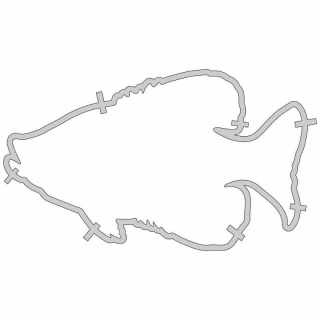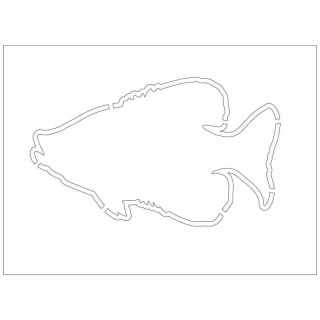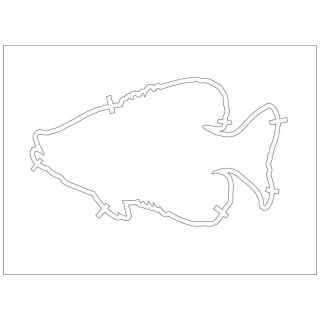You are using an out of date browser. It may not display this or other websites correctly.
You should upgrade or use an alternative browser.
You should upgrade or use an alternative browser.
SignTorch
Artist
bridging is a boolean operation
where you either add or subtract the bridges
add may be called weld or join
subtract may be called trim or clip
typically any two or more nested shapes being bridged must be joined to form a single compound shape with at least one hole
and there will be one dropout for every odd number of nested shapes when joined
where you either add or subtract the bridges
add may be called weld or join
subtract may be called trim or clip
typically any two or more nested shapes being bridged must be joined to form a single compound shape with at least one hole
and there will be one dropout for every odd number of nested shapes when joined
SignTorch
Artist
if all of the shapes being bridged are not closed then results are unpredictable - what happens depends on your software
if any duplicate shapes are joined or bridged then all sorts of weird things may happen - it won't work right
a lot depends on the software being used as to how boolean operations work - you may have to select objects in a certain order or it may be a multi-step process
you really need to know and understand exactly how your software defines and handles nested and joined shapes, and boolean operations
or else boolean operations can be very confusing and frustrating
and if you don't know and understand how your software defines and handles nested and joined shapes then everything will be confusing and frustrating because there is only one way to do it right and a million ways to do it all wrong
if any duplicate shapes are joined or bridged then all sorts of weird things may happen - it won't work right
a lot depends on the software being used as to how boolean operations work - you may have to select objects in a certain order or it may be a multi-step process
you really need to know and understand exactly how your software defines and handles nested and joined shapes, and boolean operations
or else boolean operations can be very confusing and frustrating
and if you don't know and understand how your software defines and handles nested and joined shapes then everything will be confusing and frustrating because there is only one way to do it right and a million ways to do it all wrong